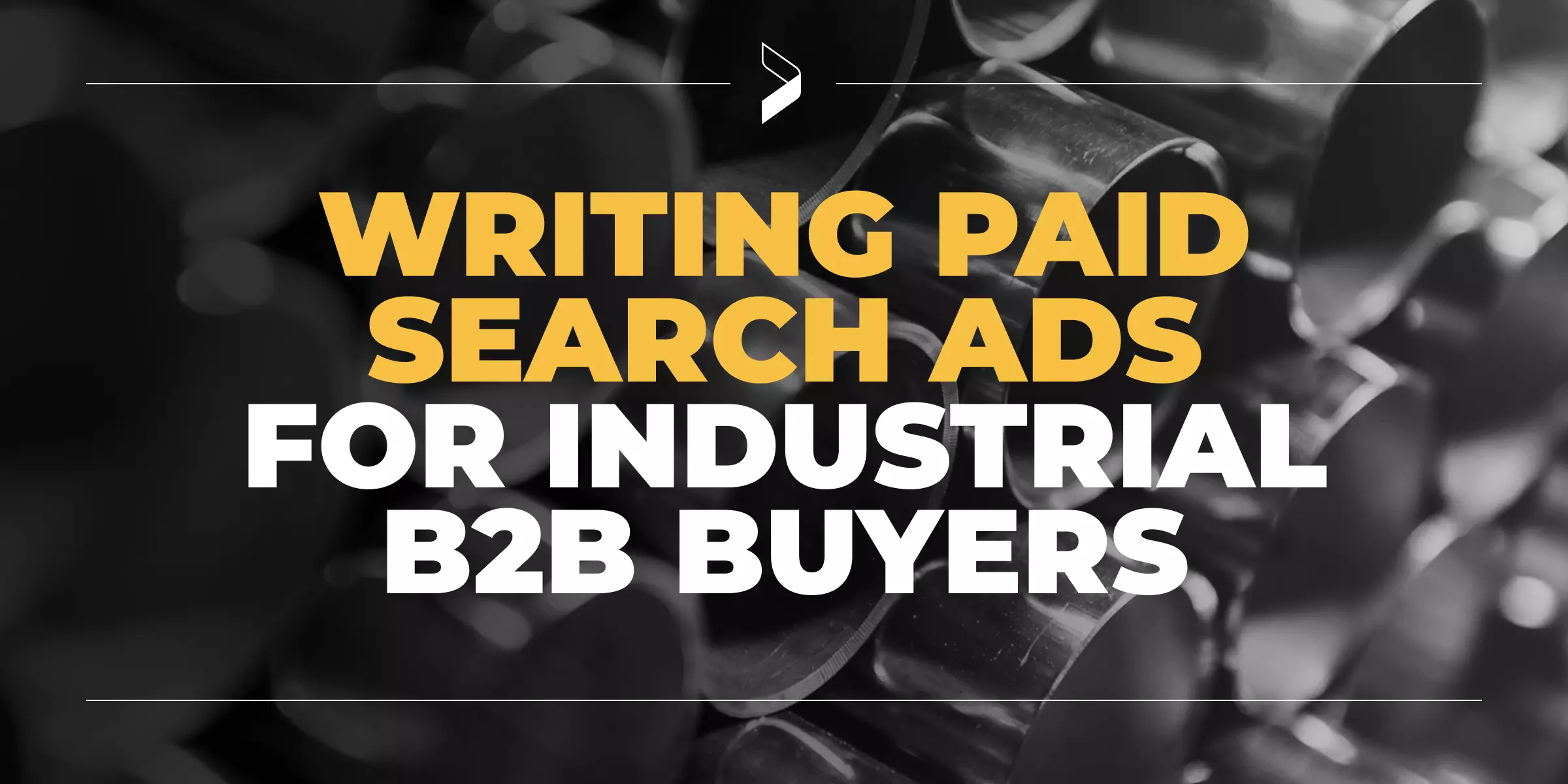6 Quick Tricks to Improve Your Google Ads Campaigns In 2020
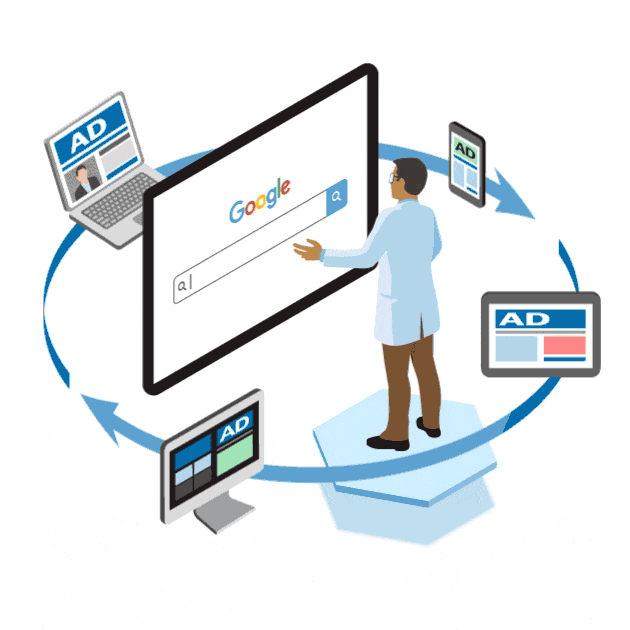
Optimizing your PPC campaign shouldn’t be difficult. Check out these 6 quick tips to make your PPC campaign generate better results in 2020!
Optimizing your PPC campaign shouldn’t be difficult, but Google is constantly making new changes. If you are in charge of running PPC campaigns, it's important to continually optimize your programs to make sure you're getting the most mileage out of your budget and your keywords.
Check out these six quick tips to make your PPC campaign generate better results in 2020.
1. Embrace Exact Match Changes
Google made a major update to its keyword match types in late 2018, but many advertisers still have not yet adjusted their campaigns to adapt to this change.
Previously, the exact match keyword type allowed an advertiser to specifically target a keyword and its common misspellings. However, it was expanded over the last two years to include synonyms, reordered words and the addition or omission of functional words.
As a result of this change, businesses using exact match in Google Ads are most likely displaying for more keywords than they had intended. Every advertiser should review the search terms in their account to reduce irrelevant and costly impressions and clicks by adding negative keywords where appropriate.
To view all the search terms being triggered for an exact match keyword, select the Keyword in your account and click Search Terms. This report will give you a list of all the clicks (and sometimes impressions) that are generated from the keyword.
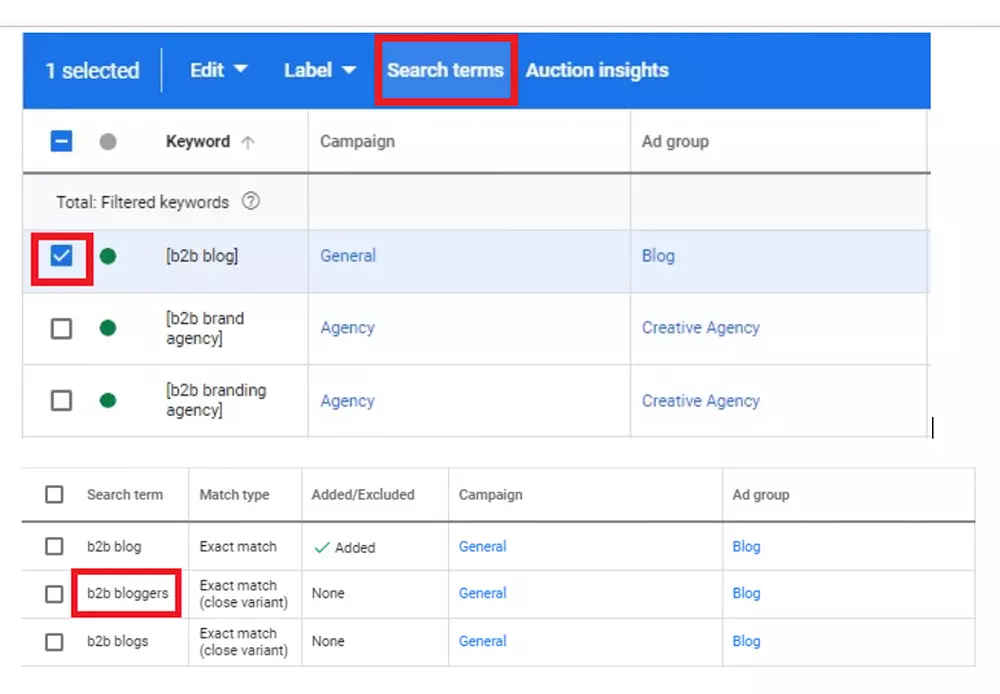
In the example above, the term [b2b blog] is triggering impressions for B2B bloggers, which might not have the same intent we want. In this case, creating a negative keyword could stop display for the term bloggers.
Make sure there’s no keyword overlap in your account across Ad Groups that might be triggering impressions for the same keywords. If so, refine your keyword list to ensure the correct ads are being shown for each of your keywords.
2. Optimize for Competitor Terms
Over the last two years, Google has cracked down on the ability to display for branded terms. Many searches for exact brand names no longer display ads. This limits the ability for advertisers to display in searches for competitors’ brand and product names.
There are still opportunities to display for long-tail keywords that might be relevant to a competitor’s products or services. You can choose to display for keywords that include a competitor’s name, but Google upholds all trademarks and copyrights, disallowing advertisers from using a trademarked brand name in the ad copy.
However, bids and CPCs for those keywords continue to rise significantly, making it increasingly more difficult to maintain a profitable cost per conversion.
Since users are most likely looking for the specific brand’s website when searching for that brand, you need to include a call to action for your products and services that speaks to their need.
A great example is when DIRECTV ran Google Ads a few years ago for terms like “cancel Comcast service,” “how to cancel Comcast contract” and “Comcast customer service.” The message was simple, “Tired of your current service? DIRECTV can help!”
DIRECTV capitalized on new potential sales opportunities with advertising targeted to users who were frustrated with their current contract and Comcast’s customer support. And they did this all while not mentioning the Comcast brand name in the ad text.
While DIRECTV’s ads are no longer running for these keywords, there are still occasions that make sense for your own business. If you imagine Company A as your brand and Company B as your competitor, advertising opportunities can exist for searches like:
- Company A or Company B
- Company B reviews
- Is Company A cheaper than Company B?
- Which is better, Company A vs. Company B?
- Compare Company A to Company B
You can determine potential opportunities by using your favorite keyword tool to see which keywords might be most effective.
Review budgets that have been allocated to competitor campaigns, and find areas where impressions are decreasing, costs are increasing and determine where budgets could be better utilized for non-branded searches.
3. Enable Enhanced CPC For Manual Bidding
If your Google Ads bidding strategy is set to Manual CPC and the proper amount of time is not being spent to monitor and optimize your campaigns, then you should consider enabling the “Enhanced CPC” option for better bid management.
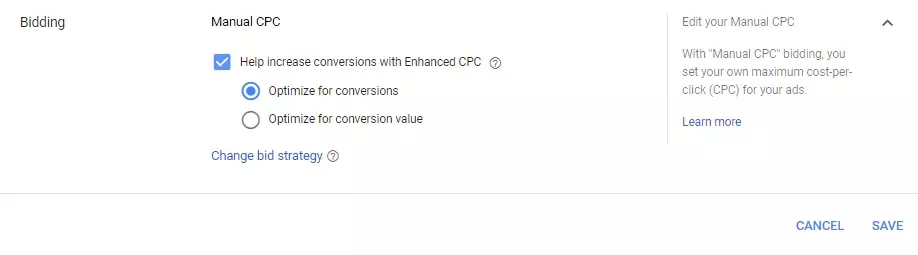
Enhanced CPC or ECPC is a form of smart bidding that leverages a variety of real-time auction signals, such as location, browser settings, demographics and time of day to increase the odds of displaying to the users that are more likely to result in a conversion.
Accounts that are running on autopilot are likely already losing out on a lot of potential. The Enhanced CPC is a setting available on each campaign and permits Google to adjust bids beyond your max CPC, allowing your campaigns to maximize targeted clicks and increased conversions.
4. Take Advantage of Ad Text
Over the years, Google has made continuous changes to the options available for ad text. Their revisions have provided additional opportunities to get more real estate space at the top of the first page of search results.
Recent changes allow for a third headline and a second description, giving you more characters to convey your message to potential customers.
This expanded ad text is not required, but many advertisers are not taking advantage of this option. The third headline provides 30 additional characters to the heading, and the second description provides more flexibility in your CTA, allowing another 90-character description.
If you can’t decide what to include in this extra space, you can test out Responsive Search Ads, Google’s latest option for ad text.
Responsive Search Ads will mix and match up to 15 different headlines and four different descriptions, dynamically creating 43,680 different possible combinations. As data comes in, you can determine which combinations are generating the best click-through rates and conversions and optimize accordingly.
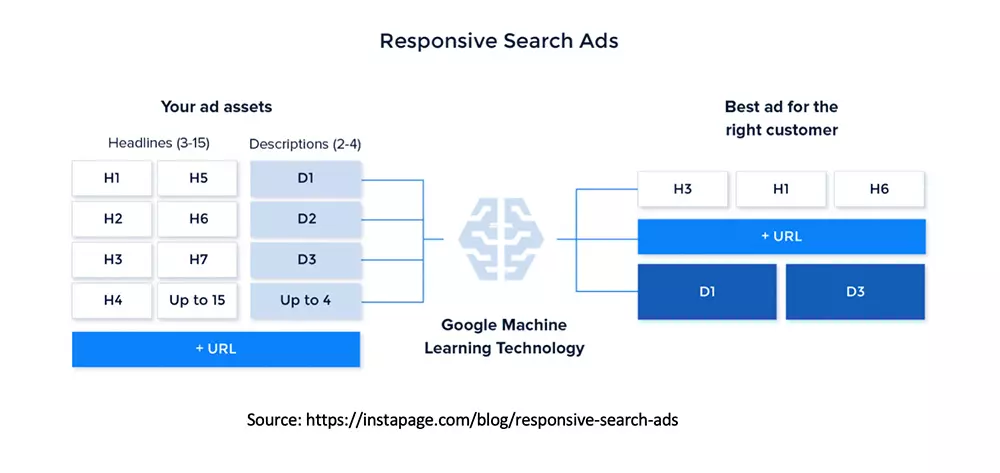
Some advertisers leave the same ad copy running for years, but after a while, there’s ad fatigue. By split-testing ads, you can determine which combinations of headlines and descriptions are most effective with your audience.
5. Improve Quality Scores
This should go without explanation, but it’s important to continue to monitor and improve quality scores over time. Often, ads run across a variety of keywords and direct users to pages that have relatively thin content that doesn’t contain the keywords.
Google takes three primary factors into account when determining the quality score of each keyword.
- The landing page experience
- The click-through rate
- The ad relevance
Quality scores range from one to 10, with 10 being the best. Keywords with low quality scores run the risk of paused ads due to quality score issues. If you don’t have notifications enabled, you might not even be aware this is happening.
Take time to plot out which keywords to target, how the ad groups are structured to display for those keywords and how closely the ad copy aligns with each of the keywords inside the ad group.
Not every ad will have a quality score of 10. In fact, it’s quite typical that most ads will land in the five to eight range. Improving ad copy will help to increase the click-through rate and the quality score.
Review the content on the landing page to ensure the landing page loads quickly, contains content that addresses the searcher’s intent and provides the next steps for the user. It could be an action to watch a video, download a white paper, view another page or complete a contact form that’s routed to the sales team.
Working to improve each of these factors not only lowers the cost of what you need to pay but, more importantly, it can also dramatically improve the user experience for your audience.
6. Leverage Remarketing Ads
While it’s nice to think that every single user who clicks through to your website is ready to buy something, it’s unrealistic. Otherwise, conversion rates would be 99% and not one to five percent.
Let’s face it — most users need time to think about your business as well as additional return visits to the website to gather more information so they can make a decision.
One cost-effective way to drive engaged users back to the website and increase conversions is to test out remarketing through Google Ads.
By embedding a simple tracking pixel on the website, you can create an audience segment of users that have spent time on the page but have not yet converted.
By filtering out users that have already converted, you’ll have the opportunity to create a display ad with targeted messaging to move them to the next step. This clever ad can trail them around to different places they visit online, including popular websites that are available in Google’s Display Network.
Optimization Is an Ongoing Process
Running a PPC campaign shouldn’t be challenging. However, Google continues to make changes to their paid programs, sunsetting certain settings and offering new features for advertisers. It’s important for marketers to stay on top of updates to take advantage of upcoming changes, especially before the competition does.
There are plenty of ways to optimize your campaign in 2020. The question is: Are you going to? If you need help improving your PPC campaign performance, contact Godfrey today.
Sign Up for our Newsletter - Get agency updates, industry trends and valuable resources delivered directly to you.
Matt Boaman - Vice President, Marketing Channels
Matt’s digital expertise and results-oriented approach has helped advance clients' digital program performance. In his role as vice president of marketing channels, he leads the digital, public relations and media teams.